Well the term is over and a new term has begun. No teaching this term for me, so its time to hit the research hard! Last term I taught CSE 326: Data Structures, which covers a lot of fun and core material. Hopefully the students will have forgiven my tendancy to assign more difficult theorish problems 🙂
The class I taught was for majors here in CSE at UW and we had two lecture sections of thirty plus students. Ruth Anderson, a recently minted Ph.D. here at UW, taught one of the sections and I taught the other, although we stuck to basically the same schedule. Ruth is a member of the Education and Technology Group in our department which led to us using a very interesting tool in teaching: Tablet PCs! And not just me using a tablet for presentation, but the students using tablets as well! The software which we used for this is being developed here at UW and is called Classroom Presenter (most recent version is 3.0).
Here’s how it works. Say you have a bunch of powerpoint slides which you will be using for your lecture. Well you can use Classroom Presenter to display these slides and write on them just like in Powerpoint. But the cool thing is the added flexibility for interaction. Before the class we (errr I mean the people who are running the Classroom Presenter project!) set up a wireless access point along with tablets for every student (or for student groups working in teams.) The student then get access to your slides as you are displaying them Not only that, but the students can write on your slides and beam up the answers to you. You then get a beautiful list of the student submissions and can choose to display these at the front of the class. (You can lock the students so that they only have access to the slide you are working on, or you can unlock the slides so they can browse ahead or behind.) So, for example, you can choose to do an inclass problem with the students, have the students beam their answers up to you, and display common errors that were made or correct answers, etc. Getting feedback when you’re teaching is always a real hard thing to achieve. In large classes it’s not uncommon to see these little clicker things for voting on multiple choice questions which allows a teacher to see if the students are comprehending the material. The tablets take this to the next level (and are perhaps best not for large classes but for medium or small classes) since you get to see worked out problems, in real time. It’s also quite fun because the students get to see what they wrote displayed up front along with all the funny things they like to draw with their submissions.
(As an interesting side note, I often wish that during research talks I could have access to the speakers slides. Too often the speaker runs through a slide too fast and you don’t have time to either read or digest or write down what they display. If I had the slides on my laptop I could parse through the slides myself. I could even parse ahead if I understand what is being said and in the worse case determine that I really don’t need to listen to the talk and so daydream about my research. 🙂 Come on Powerpoint team, wouldn’t this be an awesome feature?)
Teaching with tablets is, I think, an interesting way to mix in a less harsh version of Socratic teaching (less harsh in that you are not at the mercy of your peers and teacher when you have to do a problem in front of the class.) I’d also love to see an even more Socratic version of the software which would not anonymize the submissions. For small classes or even when working in groups this would be an interesting way to teach and perform collaborative research.
Oh, and another cool feature of Classroom Presenter is that there is a way to take a slide, and squash it down to the upper-right corner of the screen revealing an area where you can write free of blocking the slides. This is great when you overpopulate your powerpoint slides and need scratch room to write (Powerpoint allows you to pull up a blank sheet to write on, but this isn’t as effective as having a small version of what you are talking about available.) Oh and it also allows you to keep teacher notes: notes that are displayed on your screen but not on the projected screen (you add these directly onto the slide and the can be anything, not just text.)
All in all, I think I rather enjoyed using the Tablets with Classroom Presenter. Like all new things it took a little getting used to (especially judging the time.) On the other hand I certainly think that there were a few exercises that really helped me understand the where the students were having trouble and where they were doing fine. Classroom of the future? Who knows! But maybe a glimpse of a more interactive teaching tomorrow.
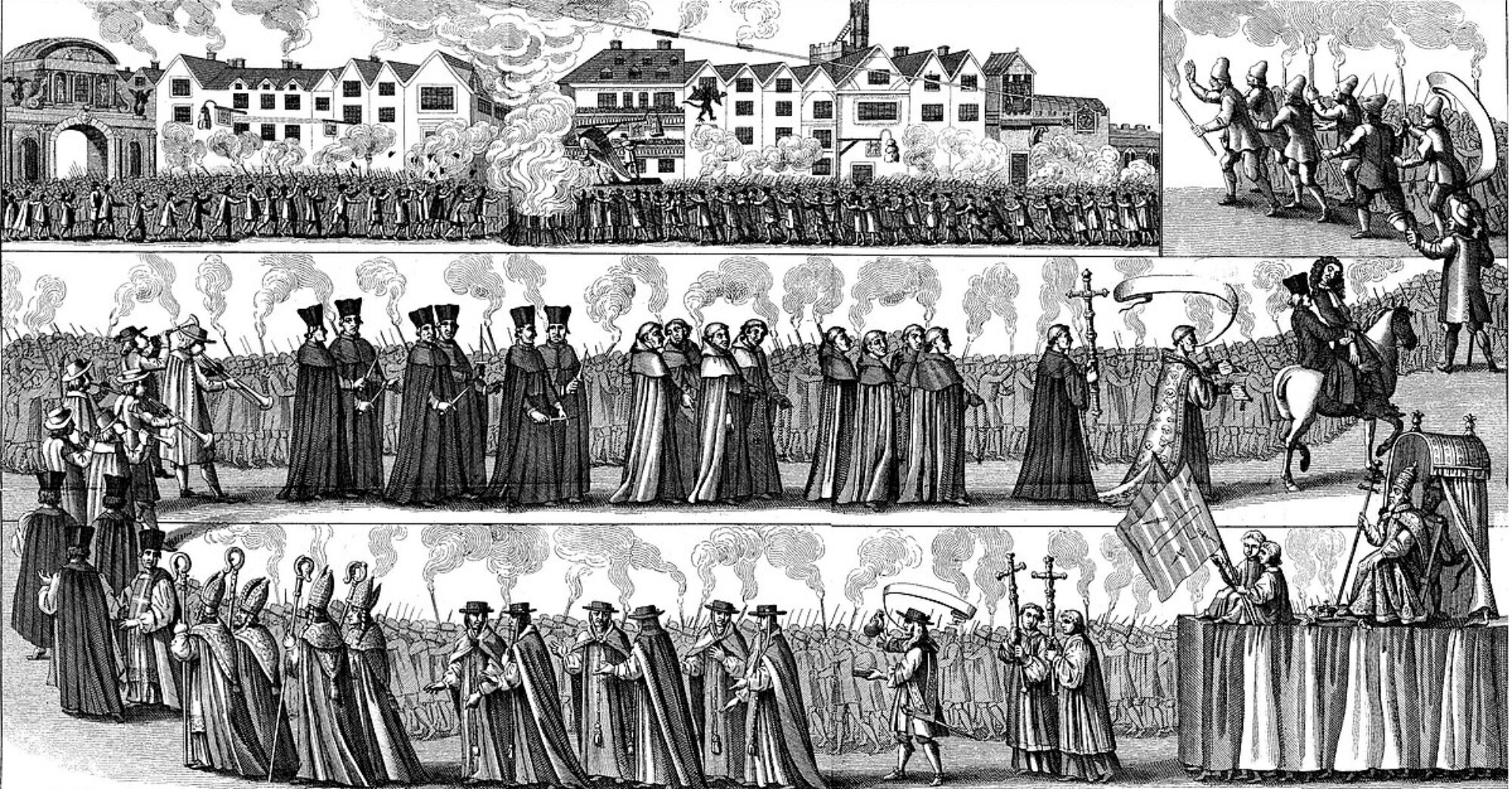
O brave new quantum world!
The class size was around 35.
The software is available here. Now you just need to convince your department to buy a bunch of tablets (actually there is also quite a lot of benefit to having the students have to share a tablet, so that they actively have to talk over the problem.)
That is totally awesome. How big were the classes where you experimented with this?
Off-topic, but I thought you might be interested in this.
So, where can we get this software?