This weekend I got a chance to play around with ScribTex which is a tool for collaborating on LaTeX. In my short test drive, I will say it’s one of the better solutions to this problem that I’ve seen.
(Of course the one thing that is a pain with all of these systems is the lack of good editors. There is a certain handicap that you get by working in a browser input box and not into a full fledged editor (a similar setup to scibtex that I use in MediaWiki has this same problem.) I’m not sure how solvable this problem is. Has anyone seen, for example, a javascript solution which allows automatic syntax highlighting, for example?)
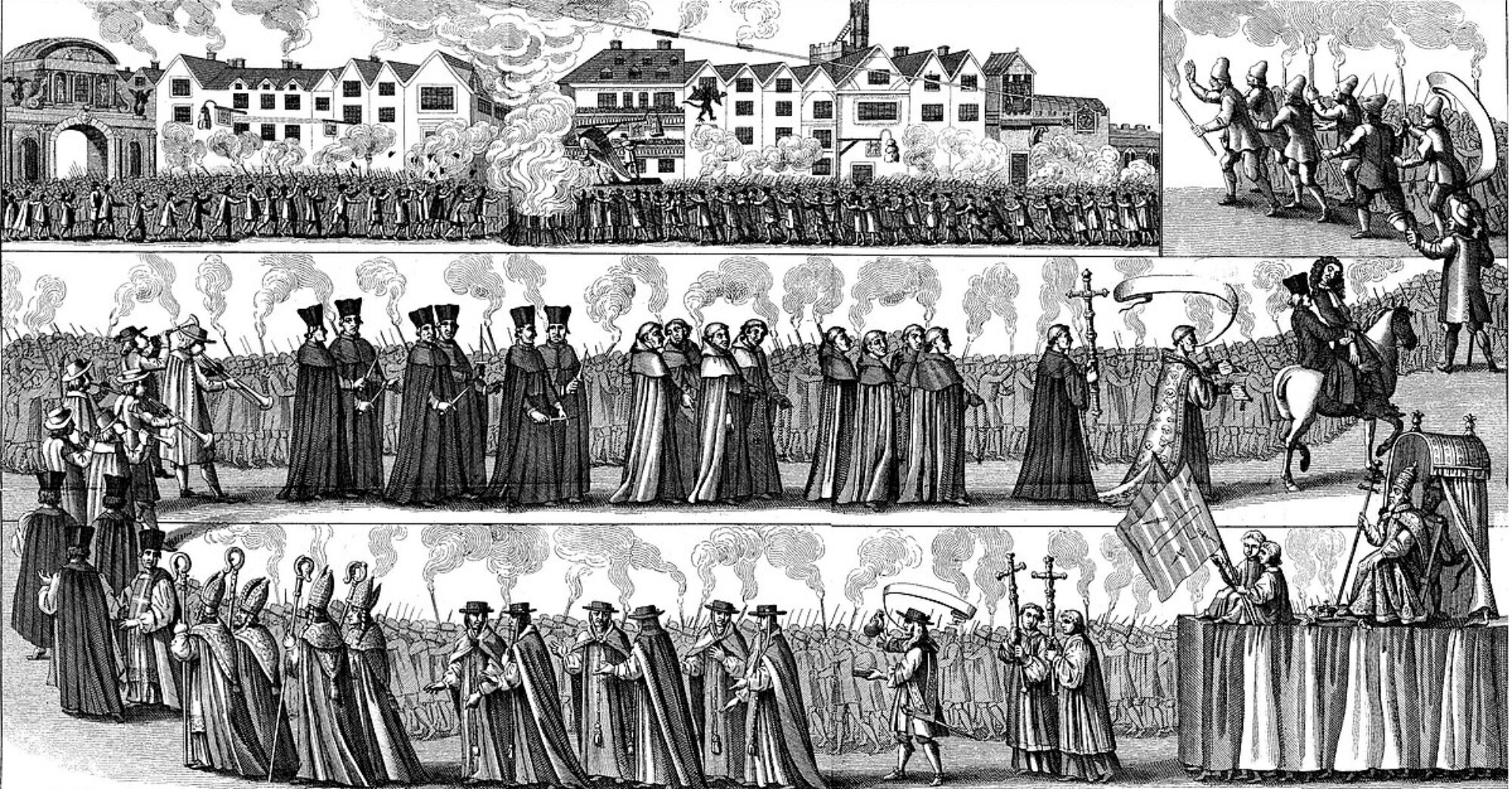
O brave new quantum world!
I gave the wrong address (it’s scribtex not scibtex, doh). Fixed.
Hey Jason, thanks for the pointer. Definitely going to check that one out! Here is a link to the plugin Jason mentions: https://addons.mozilla.org/en-US/firefox/addon/4125
Mozilla Labs has a new project called Bespin, which is for collaborative code editing. They have javascript highlighting, and are adding new languages as well. https://bespin.mozilla.com/
I get a “page not found” message when I try the link. Is their server down, or is there a problem with your link?
I am very much on the case with web-based LaTeX editing at the moment, because I’m trying to implement something similar on http://www.quantumcollaborations.org
There are a few syntax highlighting editors that you can embed into a website, but they are oriented towards software/web developers and don’t support LaTeX highlighting yet.
EditArea: http://www.cdolivet.net/editarea/
CodeMirror: http://marijn.haverbeke.nl/codemirror/
Codepress: http://sourceforge.net/projects/codepress
EditArea and CodeMirror are both extensible (not sure about Codepress), so implementing LaTeX highlighting is a “simple” matter of writing a file with the language definitions. Codepress development appears to have stalled, so the other two look more promising. CodeMirror has word-wrap, which would be good for LaTeXing, but writing a language parser for it looks much harder than for EditArea. In principle, it should be easy because you can just download the LaTeX language definitions used for highlighting by GNU source-highlight or Kile and just translate them to the appropriate format. Unfortunately, all these programs use different syntax for their language definition files, so you have to get fairly far into the documentation to figure out what is going on. A flair for RegExps is the main required skill. I am very slowly trying to translate the GNU source-highlight definitions for LaTeX into the format used by EditArea, but if someone else with more time, patience and RegExp ninja skills than me wants to have a go then that would be fantastic.
It is also worth mentioning that there are web-based versions of Emacs and vim available:
9ne: http://robrohan.com/projects/9ne/
jsvim: http://www.migniot.com/matrix/projects/jsvim/
but they do not currently have LaTeX highlighting. Needless to say, these are user friendly only to people who already use Emacs or vim on their local machine. However, since they are based on well-established editors that do have LaTeX highlighting, it should be possible to implement it relatively easily.
Finally, bespin looks cool, but it is more of a fully featured IDE than just an editor. It’s probably overkill for LaTeX projects. There is some talk of developing a scaled-down editor for replacing textareas on their mailing list, but it does not seem to be a priority for Mozilla at the moment.
At 1:00 PM eastern time the site is back – they must have had a problem.
A work-around would be to use the “It’s All Text!” plugin for firefox. This allows you to use your editor of choice to enter text from any webpage. (A small “edit” button appears in the lower right corner of a multiline text control. Clicking on it will launch your editor with the text from the field. Saving the file will update the text in the webpage). Establishing syntax highlighting for your editor is an exercise left for the reader.
OK, I couldn’t help myself. For vim users, it seems to be as simple as
:cal SetSyn(“tex”)
I generally use “It’s all text!”, a firefox plugin that lets you use your normal editor whenever you have a text input box of any kind (including this one). Whenever you hit the “save” button the input box gets updates just as if you had typed the text yourself. Very convenient. Might be worth trying for this too.
Just another boost for It’s All Text!. It’s a great plugin and very easy to use. I don’t usually bother unless I’m editing something long – e.g., HTML for a blog post – but for such things, oh, it’s so much better than a browser edit box. There’s a keyboard shortcut to pop up the editor, too, which is much better than having to click in the box and then click on the button.
I prefer mozex to It’s All Text! Seems to work more robustly to me and has more features.
BTW, another long comment of mine is stuck in the moderation queue. I guess that’s what happens when you post links.
Hi,
You said: “There is a certain handicap that you get by working in a browser input box and not into a full fledged editor”.
Keep in mind: There exist some online latex editors like http://www.verbosus.com which support syntax highlighting, templates, etc.
Cheers,
v.
We just relaunched ScribTeX this weekend with a brand new service. Feedback from blogs like this has really helped to shape the new version and I’m pleased to say that it now has a much better editor, including full syntax highlighting. Thanks for all the feedback so far!
We’ve made improvements in all areas, and if you haven’t checked out the new version yet then it’s really worth having another look.
Thanks for the mention,
James
http://www.scribtex.com