When people ask me about my iPhone, I usually tell them that it is a great gadget, but not really a terrific cell phone. I’m going to have to modify that a bit now, I think. With the addition of third party applications, the iPhone is now a super duper great gadget, but not really a terrific cell phone. Here are some of the free apps I’ve been loving (I haven’t yet looked at the paid ones, cheapo that I am!)
- Pandora Radio. Many of you already know Pandora Radio, a service wherein you enter favorite music and it produces a radio station based upon your preferences. The iPhone app for Pandora now allows you to stream these stations via your iPhone. The sound quality seems to be pretty good and so far I haven’t had it lag which is pretty impressive. The app also includes the dangerous option of being able to buy from the iTunes store the song you are listening too. Very dangerous.
- Yelp. The review site Yelp is notable for it’s decent reviews. The Yelp application allows you to search for say “Pizza and Beer” near your current location and will return the Yelp hits near you. Very cool, and I think very useful. I must say that google maps was one of the most useful applications already installed on the iPhone: I’ve used my phone repeatedly when out running errands to find a store location or to find the nearest “X.” Having the Yelp recommendations would be awesome when traveling and looking for good food.
- Google Mobile App. A google search application. Searches contacts, websites, etc. So far I’ve just fooled a bit around with this one, but it looks to add some good functionality to the iPhone.
- Remote. Now this is cool. Use your iPhone as a remote for iTunes on your computer. Sounds kind of silly but there is a certain awesomeness to being able to control your iTunes library from your iPhone. Yeah, it sounds silly.
- Weatherbug A nice weather application. Notable features include direct access to radar and weather cameras. A bit on the slow side, however, so we’ll see if this annoys me.
- SportsTap. Need up to date scores or statistics? At your finger tips.
- Molecules. I don’t really need this one, but holy cow this is cool. Renders a three dimensional picture of a molecule which you can zoom and rotate. Very cool. The button labeled “Download new molecule” made me laugh. And the fact that you can indeed download new molecules from the RCSB Protein Data Bank is well, pretty cool.
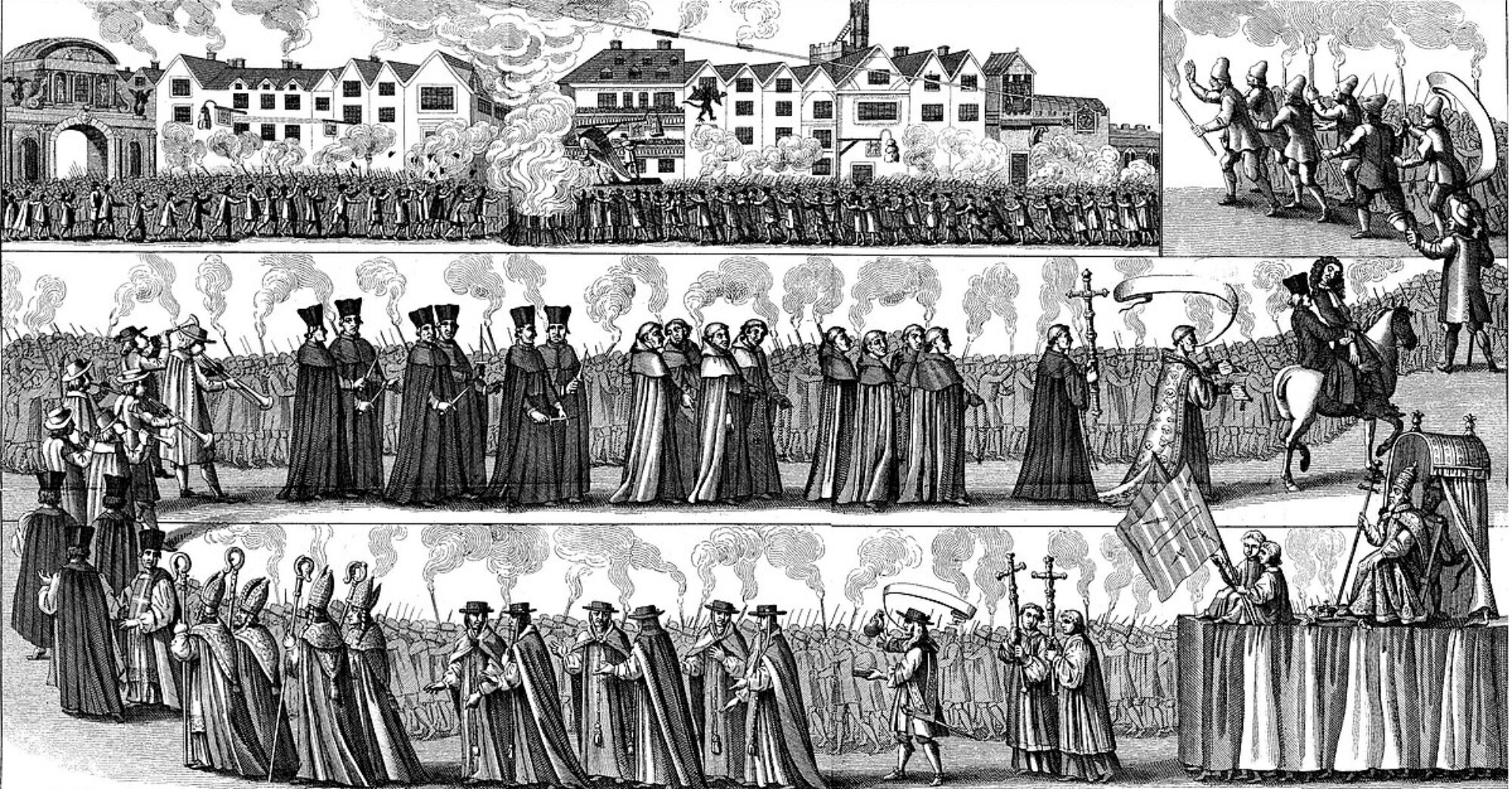
Yeah, but it’s 10 bucks so I haven’t tried it out.
I would also add that if you aggregate RSS feeds to Google Reader you’ll want to use “http://www.google.com/reader/i” which is a simple and quick version of the Reader app that still retains most of the best features of the normal app.
I use this on my Nokia N800, btw.
How’s the durability of the iPhone in comparison to iPods? I can fix iPods but I worry I won’t be able to fix the iPhone when I inevitably break it (as far as iPods go, I’ve now broken two and lost one – but I did fix one of the two I broke by installing a new screen myself).
Is there a scientific calculator yet? That would be really useful.
The calculator’s kinda cool. You convert from a simple calulator to a scientific one by rotating your iPhone from portrait to landscape.
Yo Dave, if you have 2.0 firmware, which you must if you are installing official applications, just open the standard Apple calculator and rotate your iPhone to landscape for a scientific calculator. I agree Remote is cool.
I see that you’re into wine and all that now, but I think you’ll love(?) iPint anyways. It’s good for at least 5 minutes of fun.
Just browsing scienceblogs from my new iPhone right now. Typing still takes a little getting used to though. Ironically, I haven’t used it much as an actual phone yet. It has, however, managed to replace most of my gadgets as well as my laptop.
Anyways, check out Shazam! If you run it next to a speaker, it’ll identify the song for you. There’s also Midomi, which will even identify songs you hum! Aside from that, the only free app of note i’m using is PhoneSaber, which makes lightsaber noises when you swing your phone.
Reportedly there are some killer apps out there either nearing completion or stuck in approval hell by Apple until some dumbass gets it onto the app site.
I’m intrigued by the Atom in a Box app. It looks cool, but I don’t know if it’s worth the ten bucks. However, it could come in handy in my quantum mechanics class, since it displays the wave function for all of the eigenstates up to n=7.
Scrabble! Only 10$ and provides a good break from blogging on the go.
I know the iPhone is old news, but this is made for Dave:
http://www.engadget.com/2008/11/17/the-bacon-iphone-sleeve-for-discerning-eyes-only/