Anyone tried out MoboMath?
MoboMath lets you work with math on a computer exactly as you learned it — by writing it. MoboMath translates your handwritten math input into a formatted layout that can be used in Microsoft Word, Maple, and many other popular applications.
Instead of struggling with keyboard and palette input, you can create and edit math expressions for technical documents, calculations, presentations, and web pages in your own handwriting. It’s fast, simple, and intuitive.
Using a tablet PC or an external tablet, just write your expressions as you normally would with your tablet’s pen. Then convert them to a formatted math layout with a single tap and copy or drag them into your documents or worksheets.
Don’t have a tablet right now or I’d test it out.
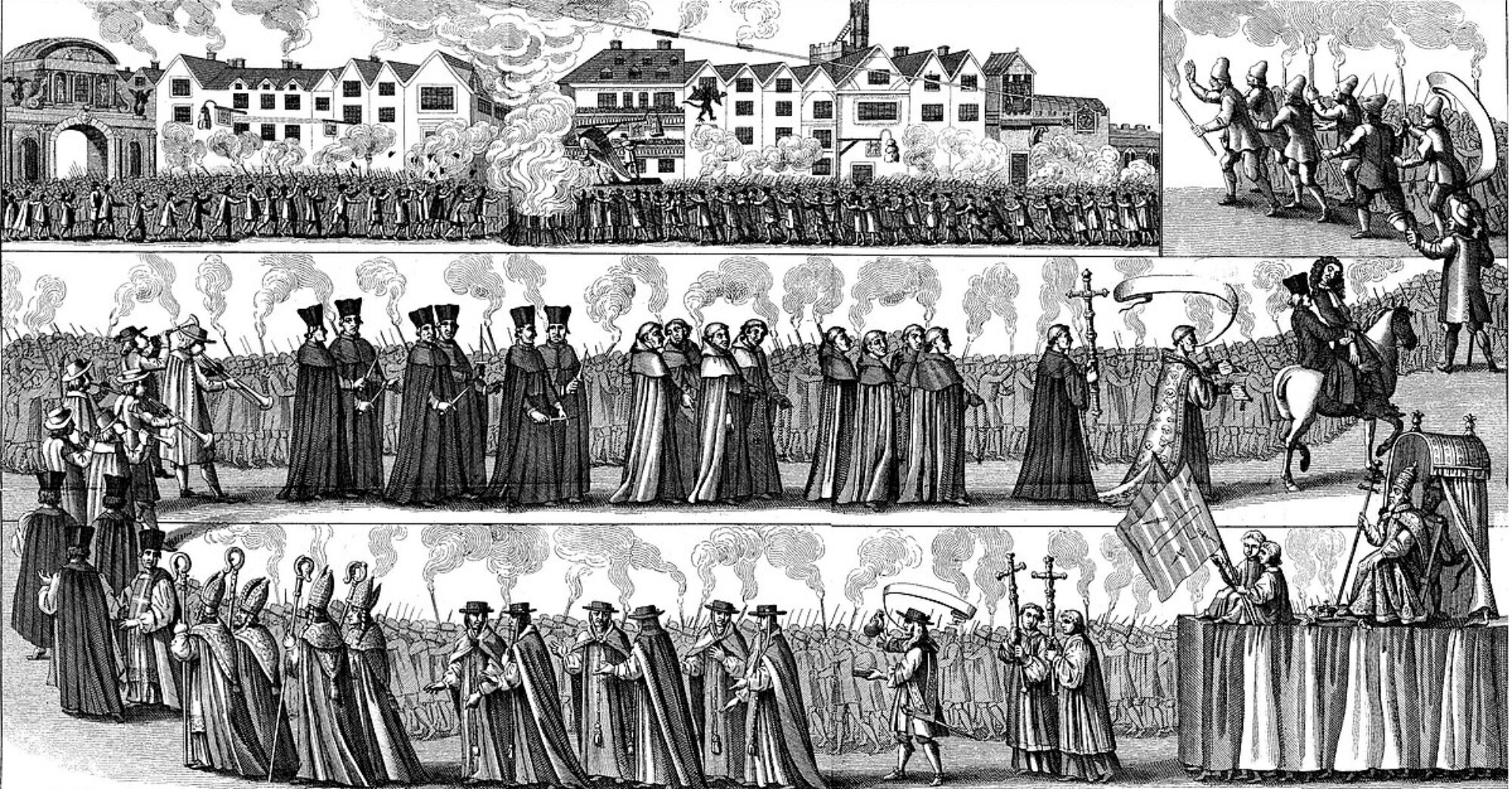
Now if only Steve Jobs would succumb to the pressure and come out with a Mac tablet (and, no, the iPad is not a tablet).
I haven’t tried it, but use a tablet all the time. I had thought MathJournal was probably the best option, but now windows 7 seems to have a math input panel for tablets.
I recently discovered MathPaper, which is buggy as hell, but comes closest to replicating the functionality I want: http://graphics.cs.brown.edu/research/pcc/research.html#mathpaper
I was actually thinking about this the other day since I’ll be buying a tablet soon. On that note, perhaps some others would get use out of the site that sparked my interest in the idea:
http://detexify.kirelabs.org/classify.html
If you keep that address with you, you can get a similar functionality, albeit for a single symbol at a time, anywhere that has internet access. Though this is less of a translator and more of an encyclopedic resource. Great if you don’t know what the code is for a given symbol.
The math panel built-in to Windows 7 is really amazingly good. Give it a try sometime.
After breaking my wrist at QIP (bar fight; someone insulted quantum mechanics), I’m typing LaTeX with one hand now. I just installed MacSpeech Dictate which is enabling me to write e-mails and indeed even this post by just speaking, which is quite handy. (Sorry for the pun.) However, typing LaTeX formulas is still problematic. I see there is software called Natlatex on the web that is supposed to turn spoken words into LaTeX equations. I haven’t installed it yet. Does anyone have any experience with typing LaTeX equations using speech recognition software? Any recommendations?
PS I only had to manually typeset the word latex above; the rest came out perfectly using the dictation software. However, here are some renditions of the word “adiabatic”
idiot back, 80 back, idiomatic, media `, media back, 80 of back, media back, 80th attic, idiot back, idiot `, media back
Why would you want this? Why, why???? You’d lose the sense of superiority you can have about knowing how to add a matrix full of accented and italicized greek letters.
I just went from “holy crap! it actually worked.” to
“meh”.
It doesn’t seem to recognize h-bar, for example. It suggested “z” or “\bar{h}” or “\vec{h}” among others.
Makes it kind of useless for QM.
Andy.s, I haven’t used this product but note that “symbol font” doesn’t have “hbar” either, which is shocking. But did you try a general “bar”-across command that you can just apply to h at will, maybe one of the finer settings.
Anyone know of a good Word to Latex program? I couldn’t get Word2tex to work out OK.
The last pen-input math thing I tried was the “Freehand Formula Entry System”, which did work, but was not so good as to make it clearly better than manual LaTeX usage.
http://research.cs.queensu.ca/drl/ffes/
As I only run free operating systems, most of the products out there are useless to me.
@Andy.s
Detexify recognizes it! So there aren’t any excuses for these other programs. Do they have train features? Because I think that is key for a system like this. Human users are going to be the best input, so accumulating feedback is the best way to improve them.
andy.s:
the simple solution to your problem is the well known fact in q.m. that \hbar = 1. (c=1 too).
more seriously, i think \hbar is a character in some aps physics fonts. possible low-work solutions to these type of problems are allowing the translator to pick \bar{h} and then doing a find-replace that switches all instances of \bar{h} with \hbar.
In general, I use a combination of \newcommand, AutoHotKey hotkeys, find-replace, and the tried and true copy-paste to speed up latexing.
If there are good programs that could even marginally translate scanned handwriting to latex then a I would give a fortune for it.
With Inlage you can get LaTeX from the Windows7 Math Input Panel (that works very fine). By pressing the insert button you’ll get a syntax error free LaTeX code in the editor and this program is cheaper than mobomath.
http://www.inlage.com