As part of my switching to a Mac, I’ve started using Firefox (one reason being that I’m investigating using Zotero for grabbing bibliographic citations from the web.) However, an annoying problem I encounter was when using Firefox and downloading pdfs from the arXiv. The problem was that Firefox failed to recognize the files as pdf files and thinks the pdf for arxiv XXXX.YYYY was a file of type YYYY. Note that this isn’t just a problem of downloading any old pdf, but specifically pdfs from the arxiv. I’ve now figure out how to fix this.
The problem, as was hinted at by a commenter was with the mime types. To fix this I proceeded as follows.
- Download and install the Firefox plugin MIME Edit (I have version 0.60.)
- After restarting Firefox, you can now edit Mime types by going to Tools->MIME Edit…
- Upon tabbing to edit in the MIME Edit Preferences window, you should delete any “application/pdf” file types, and then recreate one with MIME Type “application/pdf” and extension “pdf”. You should then select what to do with this file type.
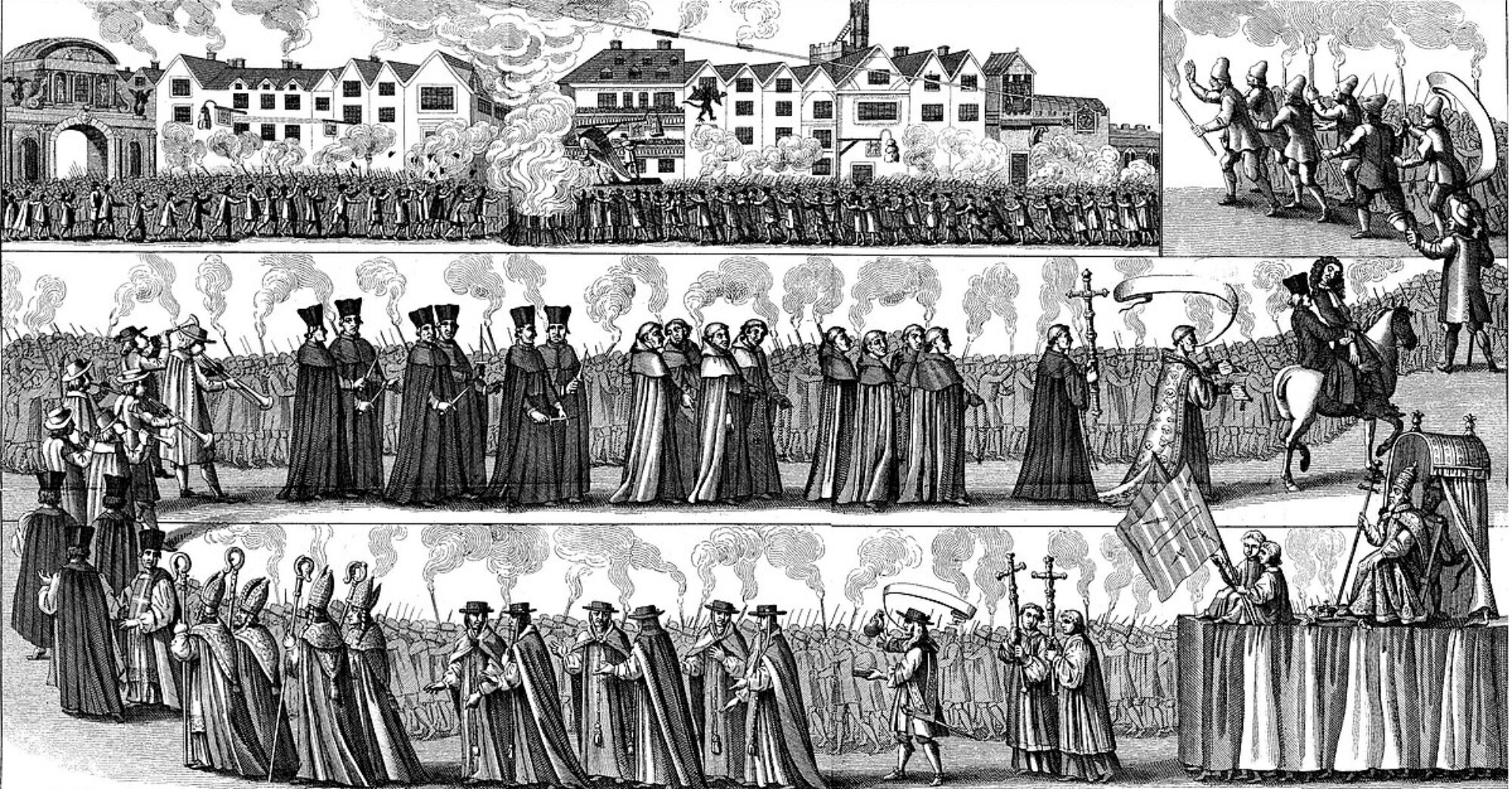
I’m using FireFox 2.0.0.13.
Wow! Thanks Dave – what version of Firefox are you using though? I am on 3.0 beta 4 and the MIME editor doesn’t appear compatible.
Cool. Let me know how zotero works for you. I’m also trying it out. In regards to the arXiv, at some point I remember a rant which used to be in their help section regarding .pdf and mime types. I’m curious, is arxiv.org just screwing it up or is it everyone else who’s wrong?
I stumbled upon zotero a while back (from your blog perhaps) and seriously think it’s the most useful tool on my computer. Don’t just think of Zotero for getting citations (which it does very well); to me the main feature is the ability to store the paper as an attachment to the bibliographic record. No more fumbling around with folders of papers, the names of which invariably never quite capture how you want to organize things! Dump it all into zotero and search for what you want.
Nice information
my earlier comment on zotero was eaten, but I thought I’d try again — basically, I wanted to point out that, imho, zotero’s real power is not (just) getting bib data from the web, but the ability to store the paper as an attachment to the item record.
You can specify where zotero saves these files, and the bib data and links are stored in a sqlite database for fast searching, etc. No more haphazard folder naming schemes for papers you never bother to file anyway (well, I never did)!
I should also mention the fact that you can create a “subcollection” of all the item records you have and then spit out a bibtex file just for these…
Update:
It seems that the source of this bug is the following problem:
Arxiv.org does not like Macs! :-O
Fortunately, there is an easy work around: Using the UserAgent Switcher extension, you fool arxiv.org into thinking your web-browser is running Windows.
Then the PDF download problem goes away! No MIME type hackery is needed.
The technical reasons for this are explained in this thread:
http://forums.mozillazine.org/viewtopic.php?p=3322008