For quite a while now I’ve been looking for a good way to deal with the fact that I almost daily look at the arXiv for new papers, but have the bad habit of forgeting about what I want to read from a day’s listings. I’ve tried setting up a blog where the RSS feed from the ArXiv is posted to the blog and then I can delete the entries I don’t want to read. This is okay, but not optimal.
Today I got an email about the IOP’s Eprintweb website. This site acts as a simple front end to the arXiv. What is nice, however, is that when you click on the abstract of a paper, you can then save this paper to your own personalized page of preprints. You can also set up email alerts for keywords or authors. Okay so this is a start! What I really want, though, is not just the ability to mark papers, but to place these marked papers in folders, and to be able to assign my own personalized comments to these papers (including things like a radio box with which I can assign my desire to read the paper. And then the ability to sort the papers by this rating.) Even greater if it would store a local copy on my computer of the pdf. That way even when I’m not attached to the internet the entire edifice of my personalized eprint archive is available for my use. Yep, I’m pretty picky. But maybe someday!
Update: Jake points to Citeulike which satisfies most of the requirements I point out. I’m not sure I’m hip on the public nature of the posting however (wouldn’t want to offend people by not reading their papers!)
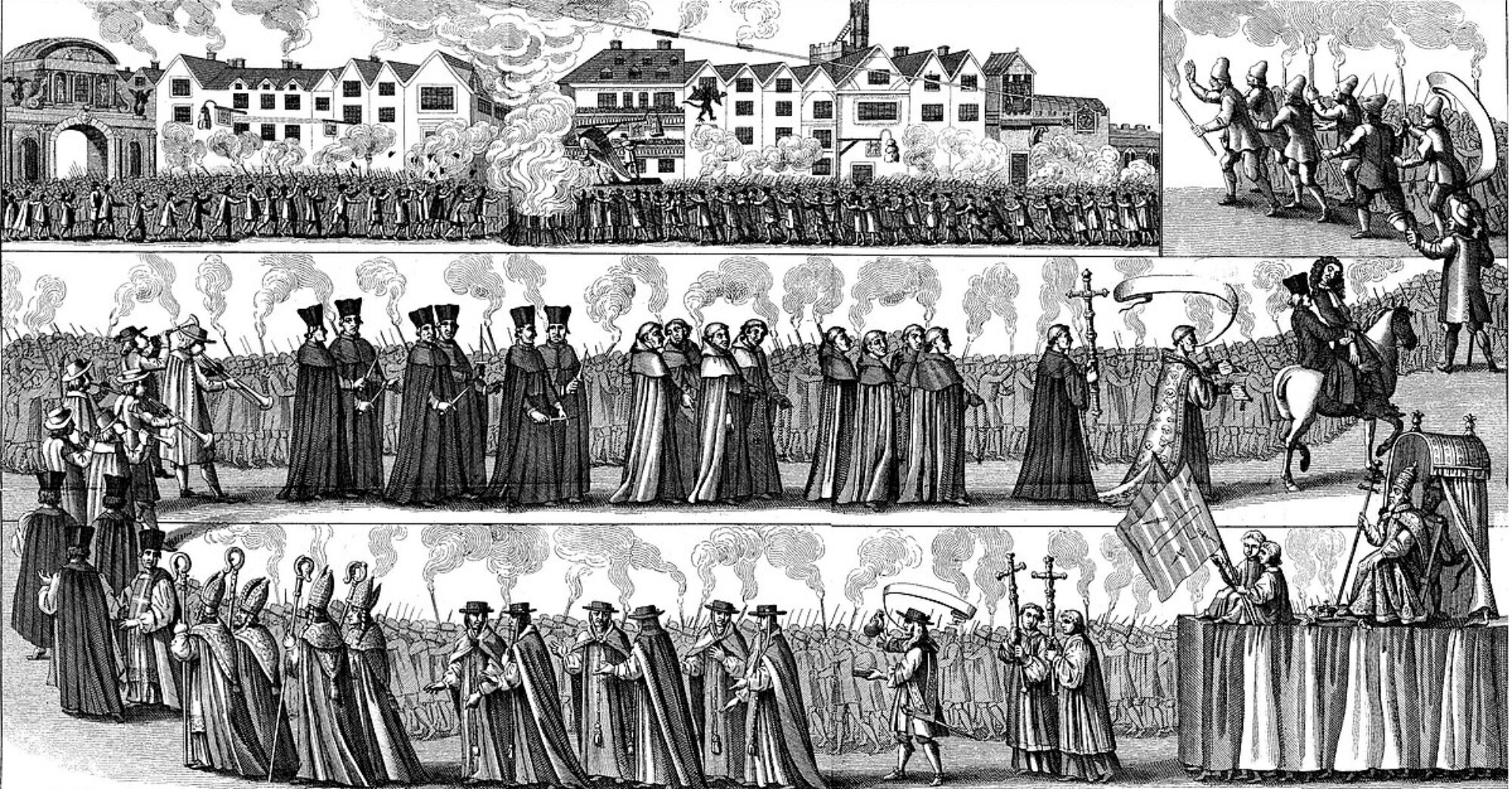
O brave new quantum world!
My approach is a little more erratic and serendipitous. I don’t read the arxiv mailing unless I’m online and ready to download papers. I download all of the papers of interest — then ignore them. They sit in my download directory until I get around to looking at them closely.
This means my download directly grows monotonically, as there are many papers I haven’t gotten around to looking at yet and creating BibTeX entries for in my database. One effect is that I often can remember having seen something, but not be able to reproduce where, and wind up googling for it , only to discover it has been sitting on my laptop waiting to be read.
A big plus here, in addition to what you’ve suggested, would be, say, a Firefox plugin that automatically processed the BibTeX entry from citebase and entered it into my database when I downloaded something.
Six months or so ago, I tried to get Beagle running on my Linux laptop, and failed. Beagle is supposed to be an all-system search tool that dynamically keeps track of everything, and can search PDFs, which is a huge plus. No more “find ~ -name *.txt -print | xargs grep frooble” taking an hour and being unable to process PDFs.
I’ll probably give Beagle another shot when I get back from ISCA. Suggestions for other Fedora-friendly all-system search tools welcome!
Hi Dave. As far as I can tell, you are describing CiteULike ( http://www.citeulike.org ) almost exactly. It doesn’t have email updates, but seems to satisfy most of your other requirements. It’s not quite perfect, but takes a few solid strides in the right direction.
I like the look fo citeulike. Very Web 2.0.
I believe CiteULike will export bibtex entries as well.
Install ZOTERO