Over at Life as a Physicist, Gordon Watts has a post about using his Tablet PC as a log book for his research (Gordon works in experimental particle physics.) I’ve been doing the same thing for about nine months now: using my tablet to take notes and function as a research lab book (I’ve also been attempting to lead a virtually paperless life: i.e. downloading all of the papers I am reading and reading them on the tablet.) So how do I like the tablet as a replacement for research notebooks?
Well, the first thing I have to say is that it is extremely convenient to have all of your notes in one place. If you convert the handwriting of your notes to text, you can search the notes for text phrases. The handwork recognition works very well (amazingly it seems to work better the faster I write. When I slow down and try to be careful it makes more mistakes!) Of course, the ultimate tool for theorists isn’t yet there: a handwriting to LaTeX convertor!
Another feature I really like is the ability to cut and paste sections of a PDF document into my notes. I use this all the time when I am working through a paper. Cut a bit of the paper. Add your own notes. Cut the next section. Add notes, etc. This is actually something which is very nice to have, because previously I would just work through the paper on a separate sheet of paper, so there was no direct connection with the flow of the paper.
Another fine feature of the tablet is using it with Powerpoint. You can write directly on your slides during a presentation (and save those marks on the presentation for latter viewing.) This is very convenient for answering questions and such during a talk. Last term I used the tablet to deliver powerpoint lectures, with mixed success. This can actually work very well if you do it right. The right way, as far as I can tell, is to use the powerpoint for a broad outline of what you are discussing (pictures, charts, etc.) but to use the pen features for most of the lecture. That way you aren’t just giving a powerpoint presentation (which is always too fast and too cursory for teaching), yet on the other hand you can include the nice features that powerpoint allows: clean clear graphs, charts, diagrams, etc. Unfortunately I don’t think I did this properly during most of the class I taught. Doh! (The other strange thing about using the tablet to lecture is that it is very difficult for me to lecture while standing up with the notebook unless the podium is a very high podium. This means that I have to teach sitting down, which is kind of strange!) Here in the CSE department at UW, they have done some very cool research with Tablet software which allows students who all have tablets to interact with the lecturer and give a very cool interactive touch to the lectures (see here for more info.)
Of course, not everything works perfectly with using the Tablet as a research log book. First of all, as Gordon puts it:
The hardware is certainly up to the task. As usual, the software is lagging: the market for lab notebook emulation software is small.
I’ve been particularly frustrated by the poor cut and paste ability of the notebook taking software I’m using, Microsoft’s Onenote software. I’m hopeful that the upcoming Vista version of Onenote will address many of these issues. Another problem is that the Tablet I own (a Toshiba Tecra) is a monster. What is nice about this is that the screen is great for reading papers (no eye strain). What is bad about this is that the thing weighs a bit and has a fan that is, when doing heavy duty computing tasks, rather loud. I think if I did it again I would go one size down (I’m not a fan of the ultralights, really.)
One problem with the tablet I have, which I’ve been trying to remedy lately, is its use in my office. In my office I have a monitor and docking station for the tablet. Right now when I’m in the office I just use the monitor output. What I’d really like to do is set up the multiple displays so that I can use the Tablet in tablet mode and the monitor in normal mode. What is keeping me from doing this? Well the docking station from Toshiba is slanted such that if you use the laptop in Tablet mode (with the screen pivoted down) the tablet isn’t flat. This wouldn’t be so bad except that the way I normally use the tablet is in portrait mode and then the screen is very very awkward. So I’m trying to figure out a way to rig the docking station so that the screen is level (but so far all my attempts have resulted in very awkward and not very robust setups.)
All in all, I’m very pleased with using my tablet as a research notebook. Now if only they could give me more colors and pens for when I’m doodling on my tablet during a talk 🙂
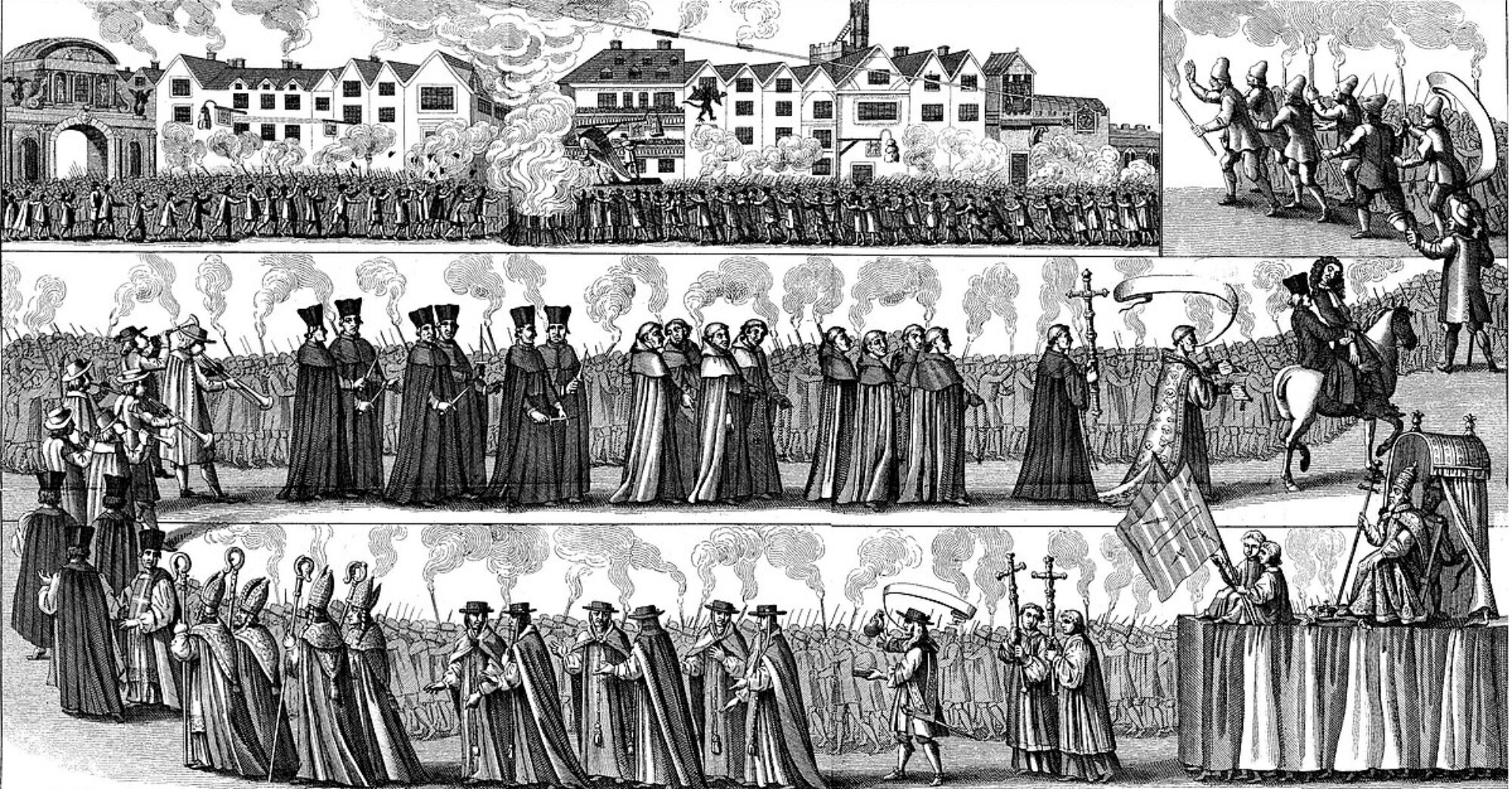
Send me the cut/paste senarios. I’m running a beta of the next version of office and I have access to the bug reporting system; perhaps we can make sure it gets fixed for this new version.
Ah, the word is spreading, every time I go to a conference I am surprised to see how many people do *not* have a tablet yet (maybe when Apple comes up with one…)
I love my tablet (Toshiba convertible), but the handwriting recognition has been furstrating, which software you use for it?
(could be finally a way to quantify how unreadble my handwriting is, people have been saying all kinds of things).
Incidentally, you may find the “PDF annotator” software useful, lets you take notes on PDF files.
I never thought I’d be considered a relic at age 32, but I still prefer hand-writing everything including the drafts of all my papers (with a particularly nice fountain pen, I might add). I even record and calculate all my grades by hand.
I’m just using Onenote. I think I played with PDF annotated once. The real reason I cut and paste into Onente is so that I have all of my work in Onenote.
Thanks Dave, I was hoping there is some new and briliiant software able to decipher my scribblings (and the somewhat specialized language). Oh, well.
Dave-
Not sure if you’ve already been there, but on the http://www.microsoft.com site, there are a *ton* of free utilities you can download for your Tablet PC. One of them is an “Equation Editor”, which might be somewhat useful for you. There’s also a really cool thing called “Physics Illustrator” but it’s not your kind of physics. Fun to play with though!
Yeah I’ve downloaded those tools. The equation editor isn’t up to speed (and doesn’t export to LaTeX which is the most important feature.)
The physics illustrator is really cool. Draw shapes and give them velocities and let them go. We had a program like that back when I was in high school (but not with a table, just with an oldschool pc). We used to set up obstacle courses such that a ball would bounce off of all these shapes that were going every which way and then end up in a “hoop.” Ah, the halcyon days of youth 🙂
I am finishing up my MS in Biochemistry. I have used a tablet PC for all my classes, but then moved to the smaller OQO for my thesis research work in the lab. Here’s a website that discusses the idea of using a tablet PC as a research notebook. http://www.e-lab-book.com