The iPhone is a great gadget (as a phone, it’s okay. Personally I wish it could be made a bit louder as my ears, they ain’t so good at that hearing thing.) Here are the apps I’ve found that I use the most. (Excluding google maps, the built in email and browser, and the phone functions, of course. Having google maps available so easily really is an amazing piece of functionality to have in a phone, I must say.)
Urbanspoon (free): Restaurant guide with cool select a random place by shaking the iPhone. Links to lots of reviews, which is nice. A friend feature to spy on your friends favorite places.
OpenTable (free): Restaurant reservation system.
Yelp (free): Restraurant/business locater with reviews.
Wall Street Journal (free): Perhaps the smoothest newsites app. The editorials are amusing to read for a liberal like me, but the news coverage is excellent.
Bloomberg (free): Great if you need an up to date financial news fix. Stock quotes and tracking functions are fairly limited.
New York Times (free): The first version of this app was horrible (took forever to download content), but the new version works fine. Since I read the print copy I don’t use this as much as the WSJ app.
Flixter (free): Movie app. I really like this one. Allows you to keep a list of your favorite theaters, to search by nearest feature, or search by movie. Contains links to rotten tomato reviews.
Facebook (free): A few clunky things about this app, but being able to take photos that go directly to your facebook page is pretty cool (and useful when you need to tell your partner where you parked the car.)
TED (free): Watch TED talks on your iphone. If only it would allow me to download the talk and watch it later it would be perfect.
Public Radio Tuner (free): Listen to numerous public radio stations on your iPhone. KEXP everywhere! This is the first version of this app, a newer version is also available, but I have heard terrible things about it. The first version does sometimes choke, I’ve found, but I haven’t had a ton of problems with it. Unfortunately, my “local” public radio, Jefferson Public Radio in Southern Oregon isn’t on the list. One thing I love is that I can now listened to the news in the wrong timezone!
Pandora (free): Pandora radio streamed to your iphone. Sweet: I use it to listen to my customized radio station “Band of Radiohead Floydies.” Lots of synth.
Keynote Remote ($0.99): Remotely control a keynote presentation. Shows your slide and notes on the iPhone while you’re giving the talk. Next step: use your iPhone and no computer to give a keynote presentation!
True Weight ($0.99): Track your weight. Okay this one has its problems (email export sends me my weight in some strange units, but I can normalize knowing a data point.) And the “true weight” part is silly (seems to be a running average.) But this is a very simple app that does allow me to track my weight, and since I’ve recently started another insane diet, it satisfies my inner graphing geek.
Remote (free): Use to remotely control your iTunes.
arXiview ($0.99): Use to read the arXiv! Okay this one I use because I wrote it! (Note that an update should be appearing in a bit enabling boolean searches and fixing some bugs.)
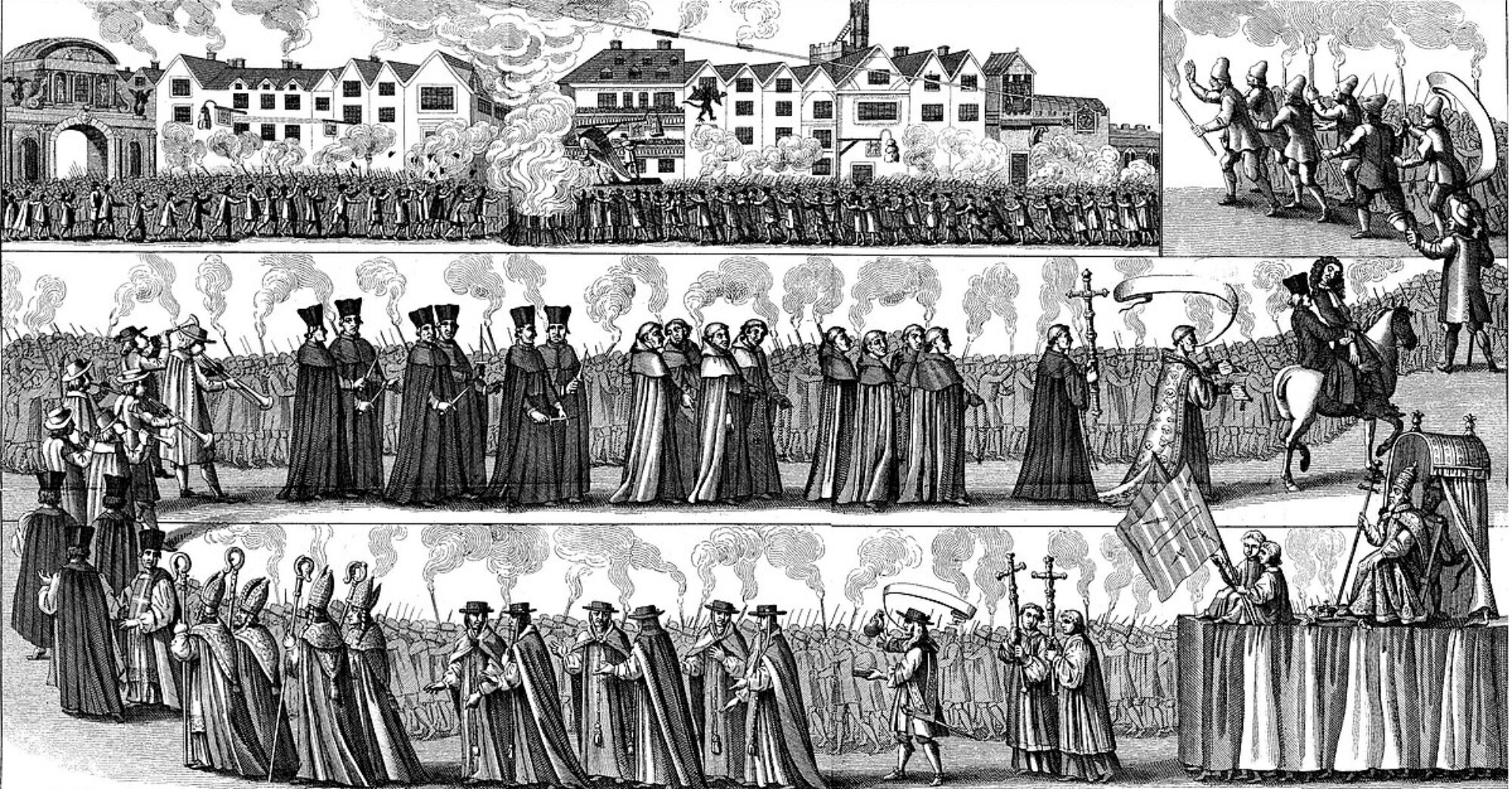
O brave new quantum world!
I like your observation about paid apps GrayGaffer. I suspect that really well done implementations will actually do surprising well going forward. The free and 99 cent apps certainly have their place, but for a really well done app, I think eventually people will realize that they have to pay more than 99 cents.
I think I saw a Seattle traffic app (I thought of writing one 🙂 ) but it wasn’t free so I haven’t checked it out. I think the one cool thing it had was nice integration with webcams.
Now THAT is a commute (ferry + drive to Redmond)!
I’m still holding out for Mathematica (for iPhone). When that happens… oh my!
Can’t Stephen Wolfram do something to improve the lives of graduate students?
I would say I like custom apps. I asked http://objectdevcorp.com/ to creat few apps for me and they did a splendid job. Now I can get any kind of apps I want.
[in case you haven’t got it]
I found this useful. Even the free version let’s you use the touch interface to move mouse and click on your computer screen. Good for watching things on the computer from a distance.
http://www.hoofien.com/Snatch/index.html
What I use every day:
Safari (free, included): the local WSDOT page for the floating bridge traffic monitors (http://www.wsdot.wa.gov/traffic/seattle/flowmaps/bridges.htm for us Seattleites). Since I now ferry over to Coleman Dock then drive to Redmond every day.
Google Maps (free, included): 99% of the time this is enough that I would not need my wife’s GPS router, since I have been able to read maps as long as I can remember.
Emerald Chronometer($4.99): I was looking for a conventional desk clock when I thought “there must be an iApp for that!”. And of course there are many. But this one really stands out, especially if you are a chronometer gadget freak like I am, with Astronomical interests. Check them out at http://www.emeraldsequoia.com/
Air Mouse Pro ($5.99): I set up my entertainment center with a Mac Mini+hdmi. This little app gives me a rather nice couch-side remote for everything. Includes a server app for the Mini. Much cheaper than a Bluetooth keyboard +mouse set.
i41CX+ ($14.99): an impressively complete HP 41CX emulation, with extras like visible stack.
PRG-16C ($19.99): equally impressive HP 16C, the HP Programmer’s Calculator. Last year I sold mine on eBay for $200, having not used it for a decade, then this job comes up and I needed it back. Yay iPhone!
Google Talk (free): I wish Apple allowed background operation for this one.
Writing this made me notice that, as much as I chase the free apps on both my iPhone and my MacBook, the ones I actually use are the ones that somebody spent a lot of time on crafting a product that I willingly paid for. For example, I have no memory of wincing at the $20 for the HP-16C, and am still happy with it. I have some others I use intermittently, and again the paid-for ones are way more practical use than the free variations.
Except for a few custom search engines like Yelp, Public Radio, and Comcast TV Guide (which crashes a lot still).
Somewhere during the past year the Google Maps iApp got tied in to the Seattle Traffic system, and now it also shows freeway status in metropolitan Seattle. I understand it also does this for several other cities with similar traffic services. But I do not use that aspect much because its update rate is significantly slower than the Safari page (on 3G).
Yes, some commute. But it has a couple of counter-weights: the job was such a dream job I couldn’t refuse it (and not at M$ either), and all but the Seattle side (20 minutes of a 90 minute commute, mostly not driving) passes with the best views one could wish for – rural Bainbridge Island and the Puget Sound and Mt Ranier and the Cascades and the Olympics and … well, you get the picture.
OT: I have noticed that there is very little wild life in Eagle Harbor any more. Used to be that the dolphins were crowded with Cormorants drying off their wings, but since Jan or so they have been absent, as have the coots and kingfishers and eagles and herons and the several other enjoyable species. Anybody know what’s up there?
On a nice sunny day my number one recommendation for tourists is to take the ferry to Bainbridge. I love the cool effect where Mt. Rainier looks absolutely gigantic.
Strange about Eagle Harbor: I heard there was a big sewage line break, but that was just this last week, I think.
Unfortunately, the Keynote Remote app works only with the ’09 version, while I have the ancient ’08 version…
My graduate student has K09, and I could not open his presentation with K08, not even with error messages about failing features. I call that very poor performance by Apple.
Center:
Dawned on me today that I don’t need spring large for an iphone development platform. Just get a mac mini and plug it into my TV. Duh.
Self:
Thank you.