Method for using Ecto and LaTeXiT.
I’ve been playing around with a workaround for using LaTeX in Scienceblogs (the powers that be have promised this power, but I need my equations now!)
The solution I’ve found is a bit of a kludge, but not that bad. First of all I’m using an offline blogging software: ecto. Ecto has a rich text editor (and a good switch to html without a bunch of ugly html code) and a nice feature of drag and drop for images. Then I use LaTeXiT to create a png of the equation I want to insert (LaTeXiT needs to be configured to export png) and then just drag and drop. Of course the formatting is a bit odd, since the equation has some spacing issues, but you can perform some margin manipulations with the drag and drop into ecto.
Here are some examples: Einstein said: but someone walking by said “No Albert! only in the rest frame! Really the equation you want is “
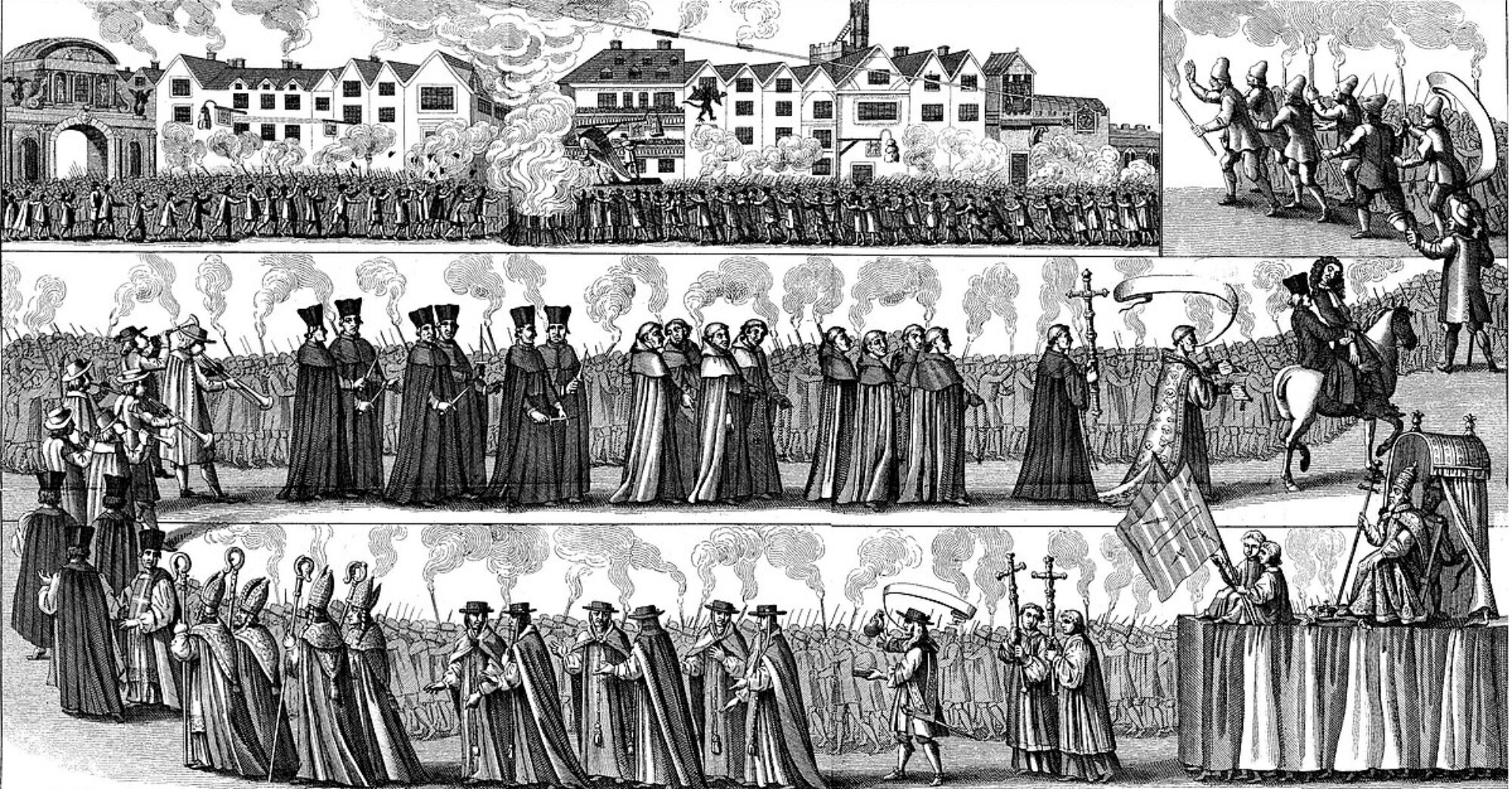
Surely someone who writes so much LaTeX must be confused, if he’s calling HTML code ugly :P.
Ha. What I meant to say was some rtf editors produce complicated html code which is a real pain when you want to edit the html instead of the rtf.
If you haven’t upgraded to ecto 3, do so. It has much better image control than 2. But be careful not to delete your old ecto install until you have imported all the drafts (I lost a few), and make sure you set it for MT4 before you refresh the site.
I use LaTeXit for my conference presentations. I have a complaint about the latest version, though. I like to do my conference presentations in Keynote because I have a Mac that came with a remote clicker and I’ve only gotten it to work with Keynote. In the old version of LaTeXit, I could simply drag and drop the equation from LaTeXit straight into Keynote. In the current version I have to drag and drop to my Desktop (where it becomes a .jpg) and then drag and drop from the Desktop into Keynote. I don’t know if the added step is a problem with LaTeXit or Apple.
Might be a problem with your TeXShop install. Try reinstalling it. You should get PNG graphics which show up much better in Keynote than JPG.
With regard to TeX/LaTeX, everyone in our (all-Apple) UW QSE group has standardized on the MacTeX distribution (which includes BibDesk, LaTeXiT, TeXShop, and the indispensible ImageMagick utility “convert”).
Our experience has been that everything “just works”, both through the GUI and the command-line. We use LaTeXiT for tiny jobs, TeXShop for drafts, and the unix “make” utility for final production (the latter option requires reading some manuals).
Ãœber-TeX-geeks will be happy — there’s plenty of exotic fonts (yeah, even Garamond is there, for you Harry Potter fans). As for packages like pstricks (which Guifre Vidal used for the fancy diagrams “Exact entanglement renormalization for string-net models” and which we use for “Alice and Bob”), they all pretty much “just work.”
The only thing that we found necessary to add was the Perl script “imgtops” as recommended by the arxiv server.
Supposing that we have a one-page vector-graphics PDF file named “myFigure.pdf” created by any means whatsoever (e.g., the command-line programs pdflatex and pdfcrop), and we want to create high-quality, small-size bit-mapped PNG and EPS versions.
We put into our Makefile lines like these:
convert -gamma 1 -density 1600 myFigure.pdf -strip +gamma 0 temp.png ;
convert -gamma 1 temp.png -resize 1382x -dither -colors 255 -depth 8 -strip +gamma 0 -density 300 myFigure_300dpi.png ;
imgtops -3 -8 –width=4.in myFigure_300dpi.png > myFigure_300dpi.eps;
Yowzah! Small-size, high-quality bitmap EPS files! And by the way, the above “gamma” options will strip-out all the color management information that (in the real-world) tends to create more problems than it solves.
Needless to say, there’s *some* fiddle-factor in implementing the high-end LaTeX tricks, but all the the low-end and mid-range stuff seems to work right out of the box.
Your mileage may vary, so please use the above LaTeX-on-Apple tips at your own risk!
Of course, serious mathematical bloggers use mathml rather than images for their equations. Support in modern browsers is pretty good, so compatibility is less of an issue than it used to be. Also, I’m finding that the current version Firefox is much less fussy about pages with mathml being parsed as strict xhtml than I was led to believe. It just seems to mostly work on pretty much any page I put it on.
I’m not going to rehash the arguments for and against, but if you want to use mathml and don’t have any latex-to-mathml type of facility in your blogging software then you can use an offline converter and just paste the resulting mathml into your post (see http://www.w3.org/Math/Software/mathml_software_cat_converters.html for a list of converters).
OK, so this is over a month late, but I figured out the problem. Keynote will not accept JPG format as a drag & drop from LaTeXiT. If I change the export format in the latter to PDF (vector image) it works fine.