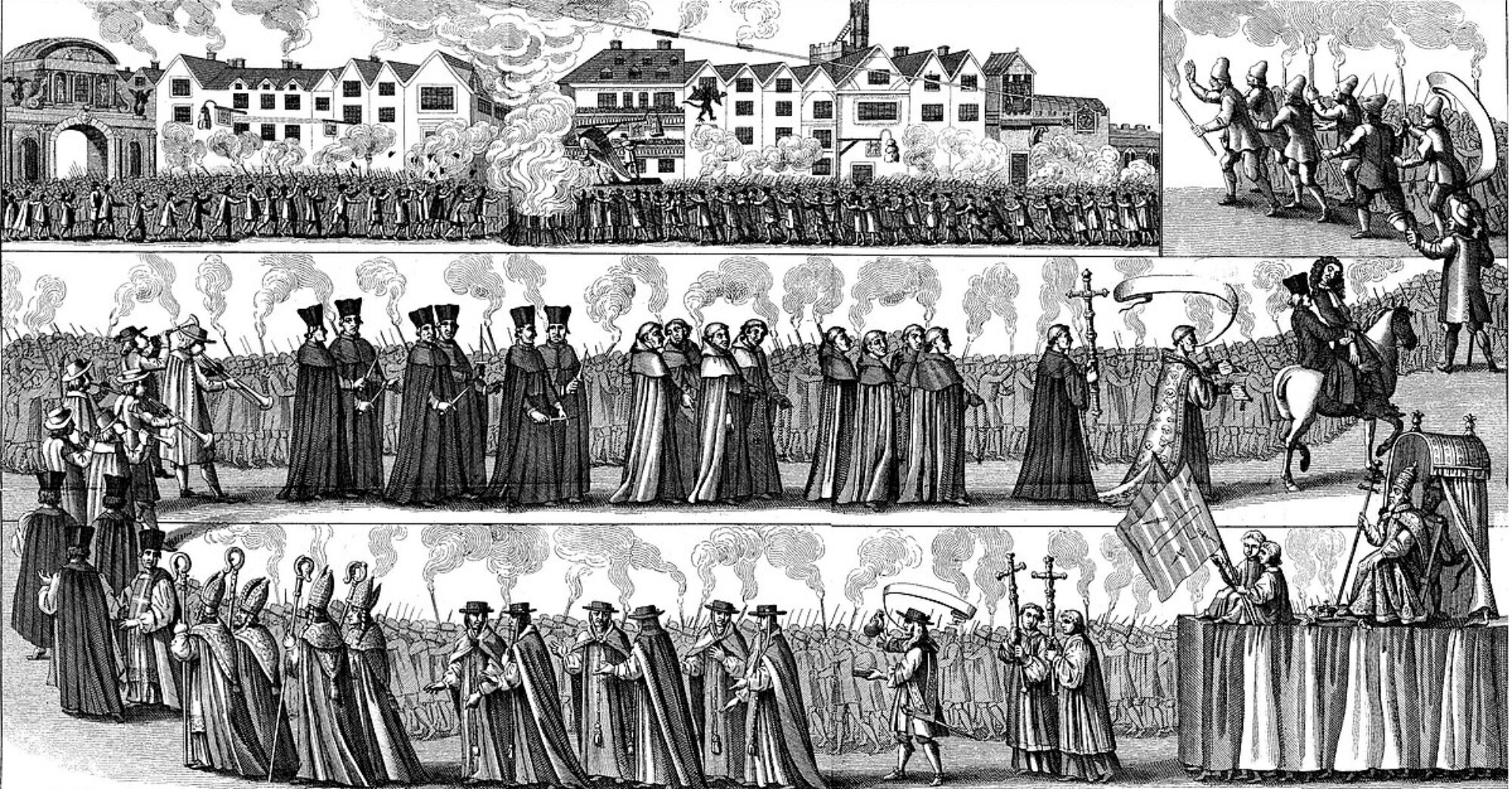Congrats to OneBusAway, winners of the 2010 WTIA Industry Achievement Award for “best use of technology in the government, nonprofit or education sector”. OneBusAway was started by University of Washington students and provides real time access to transit information here in the Seattle area. I know it best through it’s iPhone app, which is by far my most regularly used app (sure I probably use email more, but the iPhone app I use every weekday nearly without exception.) Yeah, yeah I know you fancy European cities will scoff at our backward nature, but I will tell you that the iPhone app is great: it tells you whether your bus is early or late and…best of all I can use it to walk an extra block and catch a bus at a prior stop…thus allowing me some exercise as well as the chance to get a better seat on the bus (What’s up King County Metro bus drivers with your heavy feet? :)) If you’re a Seattlite who uses public transport, I highly recommend OneBusAway (there are also Android and phone apps.)
Apps to Randomize Your World (Some Using Quantum Physics!)
Update 10/13/09: corrected for ice cream flavor and location, thus merging two related universes.
There is a story about Richard Feynman that while he was at Princeton MIT he had a hard time with dessert. Apparently they always served either chocolate or vanilla ice cream and Feynman would agonize over which he wanted that night. Then one day he decided that he was wasting his time making this decision and so he would solve this by only choosing vanilla chocolate and from that point on in life that is what he did. He no longer wasted time choosing, and, apparently, ate a lot of vanilla chocolate ice cream. Of course there is an equally valid and equally elegant solution to this problem which is in fact the exact opposite of Feynman’s deterministic solution: choose randomly! Chocolate or vanilla? Choose randomly. Stop at the stop sign or not? Choose randomly (okay maybe not!) Of course there is the question of exactly how you choose randomly. For some, dice may suffice, but isn’t there a better way than carrying around a bag of dice which makes you look like your heading out for a night of RPGing?
Well today I’m happy to report to you that there is a solution to this problem: use your iPhone! As many of you know, when I’m stuck on a plane I like to write iPhone apps (thus leading to my app for accesing the arXiv: arXiview.) So on a few of these flights recently I kludged together a new iPhone app: MakeRandom. This app gives you access to custom random lists, dice, random numbers, and random words. To get the randomness you just set up the list you want to randomly select from and shake! Exciting, no? But today I got an email about an even more exciting use of randomness in the iPhone: Universe Splitter¬©:
Scientists say that every quantum event plays out simultaneously in every possible way, with each possibility becoming real in a separate universe. You can now harness this powerful and mysterious effect right from your iPhone or iPod Touch!
How? Whenever you’re faced with a choice — for example, whether to accept a job offer or to turn it down — just type both of these actions into Universe Splitter¬©, and press the button.
Universe Splitter¬© will immediately contact a laboratory in Geneva, Switzerland, and connect to a Quantis brand quantum device, which releases single photons into a partially-silvered mirror. Each photon will simultaneously bounce off the mirror and pass through it — but in separate universes.
Within seconds, Universe Splitter¬© will receive the experiment’s result and tell you which of the two universes you’re in, and therefore which action to take. Think of it — two entire universes, complete with every last planet and galaxy, and in one, a version of you who took the new job, and in the other, a version of you who didn’t!
Classic! Watch as this quantum physicist who wrote an app for randomness slaps himself on the forehead for not thinking of this. Check out Universe Splitter’s website for a great quote by Garrett Lisi.
Universe Splitter© is available from the iTunes store for $1.99 here
MakeRandom is also available from the iTunes store for $0.99here.
Below the fold: screenshots and a philosophical discussion of the difference between the applications.
Continue reading “Apps to Randomize Your World (Some Using Quantum Physics!)”
I Am Poor the iPhone App
I Am Poor, the $0.99 iPhone app:
The mac & cheese, Ramen noodles, and tuna is my artistic rendition of what poor college students eat with their limited funds.
The icon on your iPhone or iPod Touch always reminds you (and others when you show it to them) that you were able to afford this.
But, we all would like to get a little richer so tapping on the info button will let you read on old classic by P.T. Barnum called ‘Art of Money Getting’ to give you some sage advice to help you increase your wealth.
Barnums “Golden Rules for Making Money” found in ‘Art of Money Getting’ will pay for ‘I Am Poor’ many times over.
h/t @ravenme (Apparently it took over 11 months to get approved on the iTunes store.)
ArXiview 1.2 for iPhone OS 3.0 Out
ArXiview, my arXiv browsing iPhone app, has been updated for the new iPhone OS 3.0. New features include:
- Search fields now accept boolean queries and exact phrase queries. Touch the little (i) icon to get info on this feature from the search page.
- Search by identifier has been added.
- There is now an in application emailer. So when you want to email yourself a reference the program doesn’t quit out of the app.
- Added the cond-mat category for quantum gases.
- The app now sorts resorts in reverse chronological order.
- A bunch of bug fixes (search by category in particular was acting buggy.) The bugs were mostly pointed out to me by Andrew. Thanks Andrew!
In the mean time, reviews of the app have appeared in a couple places. Over at MacWorld Kate Dohe reviews the app and pointed out the lack of boolean searching. This should now be all fixed up in the new version. The one feature that Kate requests that I have yet to find a good solution to is how to transfer the pdfs stored on the device to a local desktop. Next on my list.
Another review by Ian Douglas compared all three arXiv apps out there (one is $0.99 and the other is free or $0.99 depending on what the developer decided for that day. It’s a great way to boost up your meter on the store: switch between free and paid. Free will boost your popularity meter and then you can get more from the paid! Score! Look for a “arXiview free for a day” promotion coming to this blog soon 🙂 ) Ian puts my app on top:
Dave Bacon is the Quantum Pontiff of the quantum computing-themed blog of the same name. I like the blog very much and didn’t want to give his app a bad review, which is why it was a great relief when I found it was the best of the three by quite a long way.
Woot! I think I owe him a beer.
Here is a review in French. Science librarians have also taken note: Mobile Libraries, the science librarian at Drexel physics, Science Libraries in Transition, and the Biomedical and Physical Science library at Michigan State. To name but a few.
An on the ITunes store itself there is finally a review up by ebitnet: “Of the three arxiv apps, this one is the best…” Thanks ebitnet! Does the nickname stand for entangled bit network?
On a similar note, I highly recommend Life as a Physicist who discusses issues with reading pdfs on small mobile displays. I’ve been playing around with some ideas for how to fix this for arXiv docs…we will see if this gets anywhere.
Old School HP Calcs on iPhone
Via @calbucci, classic HP calculators on the iPhone.
Very old school geeky. HP 12c, HP 12c Platinum, and HP 15c.
My Most Used iPhone Apps
The iPhone is a great gadget (as a phone, it’s okay. Personally I wish it could be made a bit louder as my ears, they ain’t so good at that hearing thing.) Here are the apps I’ve found that I use the most. (Excluding google maps, the built in email and browser, and the phone functions, of course. Having google maps available so easily really is an amazing piece of functionality to have in a phone, I must say.)
Continue reading “My Most Used iPhone Apps”
Adiabatic Paper Dance
Yes, it’s a slow dance:
Through the hourglass I saw you, in time you slipped away
When the mirror crashed I called you, and turned to hear you say
If only for today I am adiabatic
Take my pulsed gates away
arXiv:0905.0901, “Adiabatic Gate Teleportation” by Dave Bacon and Steve Flammia(As seen on arXiview)
Starting iPhone Programming Tips
A few small tips for what to do when starting up programming for the iPhone.
Continue reading “Starting iPhone Programming Tips”